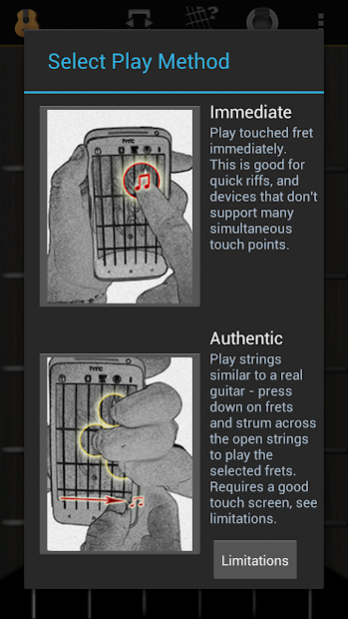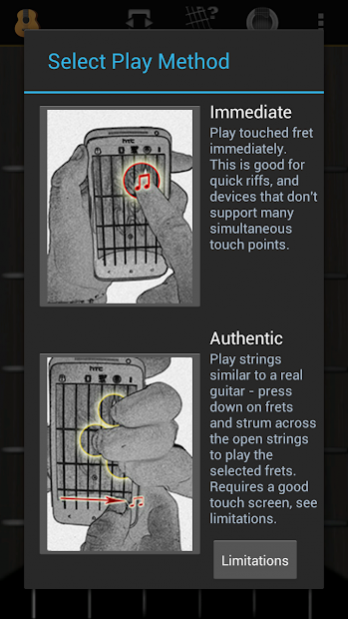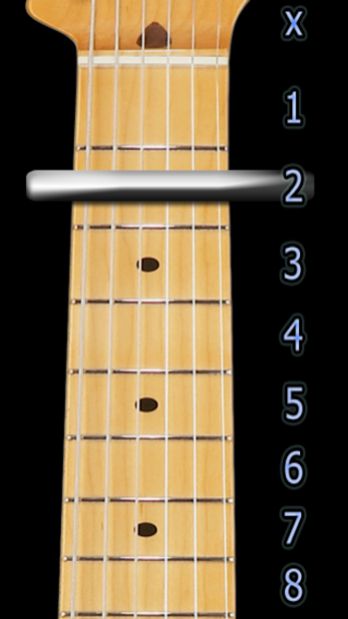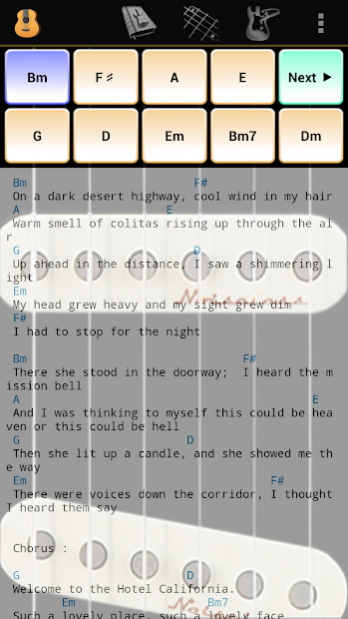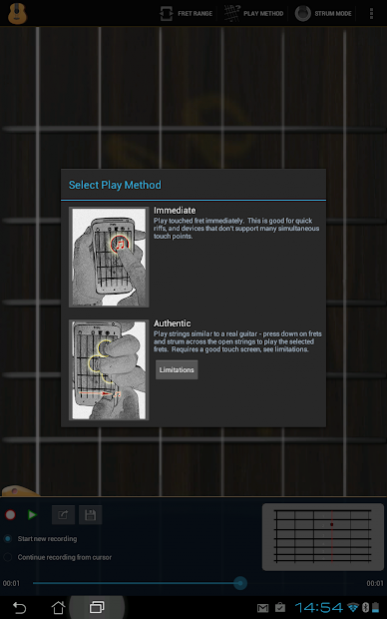Solo
Continue to app
Paid Version
Publisher Description
UPDATE: The original Solo has been replaced by Solo 2. However, many previous customers who already bought it had trouble finding Solo again in the Play Store, so I decided to re-publish it.
Solo has been Android's most popular pocket guitar for many years running and continues to bring the joys of this fine instrument to the masses. With Solo you can play to your favourite songs, or create some of your own. It's ideal for jamming sessions when you don't have your guitar with you, or an excellent reference for when you do!
Features include:
* Classical guitar, acoustic guitar and electric guitars, each with authentic sound
* A huge chord library with chord diagrams - hear and see how each chord is played.
* Create your own chords
* Play along to any music loaded on your phone
* Record what you play
* Get chord and lyric overlays from the web - excellent for teaching yourself new songs to play (this feature is provided via a free add-on app)
* Play with a capo to fit your vocal range
* Create, load and save chord layouts for your favourite songs
* Customize the UI to fit your playing style
* Uses Immersion’s MOTIV haptic effects for advanced haptic feedback
About Solo
Solo is a paid app for Android published in the Recreation list of apps, part of Home & Hobby.
The company that develops Solo is Coding Caveman. The latest version released by its developer is 1.0.
To install Solo on your Android device, just click the green Continue To App button above to start the installation process. The app is listed on our website since 2014-11-12 and was downloaded 8 times. We have already checked if the download link is safe, however for your own protection we recommend that you scan the downloaded app with your antivirus. Your antivirus may detect the Solo as malware as malware if the download link to com.codingcaveman.Solo is broken.
How to install Solo on your Android device:
- Click on the Continue To App button on our website. This will redirect you to Google Play.
- Once the Solo is shown in the Google Play listing of your Android device, you can start its download and installation. Tap on the Install button located below the search bar and to the right of the app icon.
- A pop-up window with the permissions required by Solo will be shown. Click on Accept to continue the process.
- Solo will be downloaded onto your device, displaying a progress. Once the download completes, the installation will start and you'll get a notification after the installation is finished.